Recording templates can be created from scratch or based on the existing and recorded supplier invoices. If you do not have any supplier invoices yet, you can create a template from scratch and it will be available for you to use when you receive a new supplier invoice.
Creating a Recording Template based on an existing invoice
- Login to your Envoice account
- Go to Purchase - Workspace or Purchase - Archive and open the recorded supplier invoice you want to use for the template
- Click Record
- You are now in the recording view. Find the button from the end of the invoice line called Create a recording template
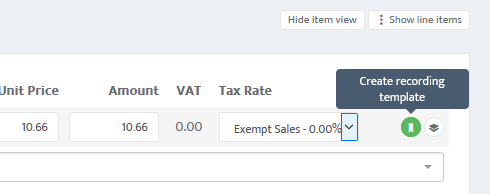
- A draft template will open with pre-filled data from the invoice
- Insert the name for the template
- If the next invoice from this supplier should be recorded automatically based on this template, select the Apply automatically checkbox
- Click Save
Creating a Recording Template from scratch
- Login to your Envoice account
- Go to Settings - Purchases - Recording Templates and click Add new
- Choose the Type:
- General - can be applied for similar goods or services that are purchased from different suppliers, but they should be always recorded the same way. Like advertisement or office supplies.
- Supplier based - templates are used for certain suppliers. A payment reference or contract no. can be defined on the template to be applied only if match with defined numbers if found on the supplier invoice.
- General - can be applied for similar goods or services that are purchased from different suppliers, but they should be always recorded the same way. Like advertisement or office supplies.
- Insert the name for the template
- Select if the template should be either Invoice based or Line item based
- Invoice Based template records a supplier invoice as a whole or the total amount should be divided proportionally between different accounts, projects, etc.
- Line Item Based template the pre-defined keywords are searched from a supplier invoice and in case of a match, the corresponding cost allocation will be applied for recording. Line item based template can be used only if the supplier invoice is received in the form of e-invoice or when the line item extraction additional service is selected.
- Invoice Based template records a supplier invoice as a whole or the total amount should be divided proportionally between different accounts, projects, etc.
- If the next invoice from this supplier should be recorded automatically based on this template, select the Apply automatically checkbox
- Click Save